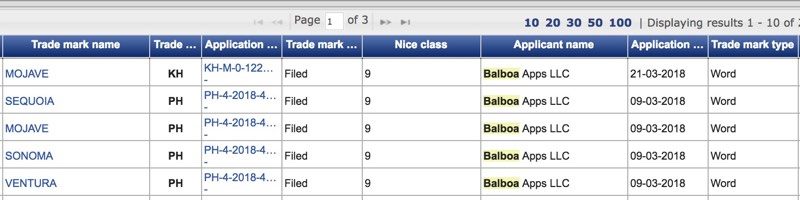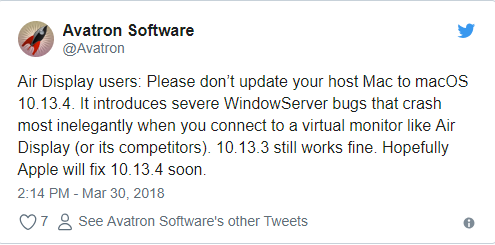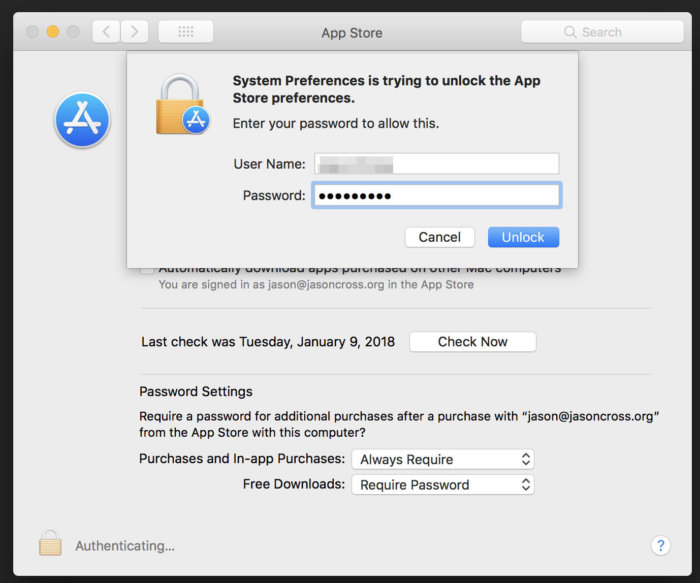2018 06-19
What’s the Point that macOS Supports iOS App
Apple has confirmed one important thing at its annual World Wide Developers Conference (WWDC 2018) to preview iOS and macOS would not merge, but the Company also has given a sneak peek at a multiyear project to bring iOS applications to the macOS platform. What’s going on here? What are the possible changes to macOS or iOS, let’s check it out according to our research.
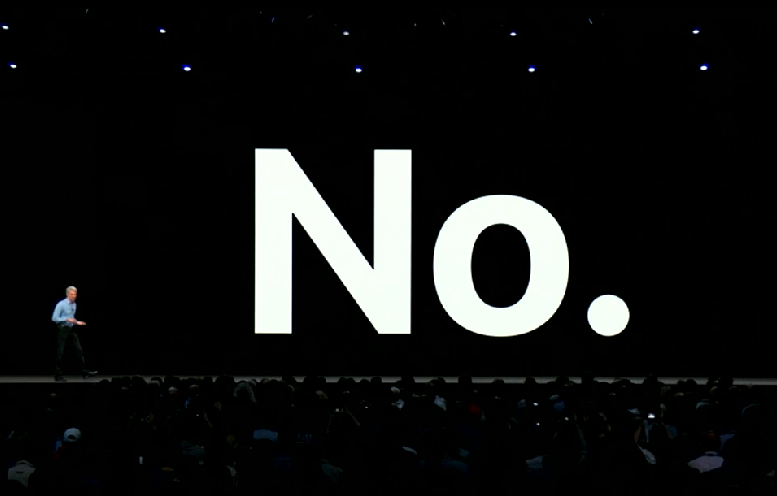
Will iOS and macOS Merge?
Most people concern about whether iOS and macOS will merge in the feature, now the answer is no! from Craig Federighi, Apple’s senior vice President of software engineering, who was in the interpretation of the Metal, Create ML and Core ML 2, clearly pointing out that these technologies redefine limitation of apps in the feature, which can be used not only on Mac, but also available on iOS. So that’s what technology has in common. As a result, he added, “will iOS and macOS merge”
When being asked this question a lot: “Are you merging iOS and MacOS?” At the company’s WWDC, Senior VP Craig Federighi wanted to tackle it head-on, saying, “I’d like to take a moment to briefly address this question. NO. Of course not.”
“iOS devices and MacOS devices of course are different,” Federighi said. “That makes porting an app from one to the other some work. We wanted to make that much easier. We’ve taken some key frameworks from iOS and brought them to the Mac.” Federighi said.

Why is Everyone Obsessed with Mergers?
According to Craig Federighi, the question should come from other sources. Perhaps the key to the problem is the many powerful features of the Mac serial, or some new integration technologies further enrich the experience. All of those opinion means more technology of iOS and macOS in the same direction now, which makes people think they’re going to merge deservedly.
macOS supports iOS app will mean what?
Well, that might mean macOS and iOS will more like each other in the feature, no matter in performance or features, the two platforms may take a more integrated route, rather than merging.
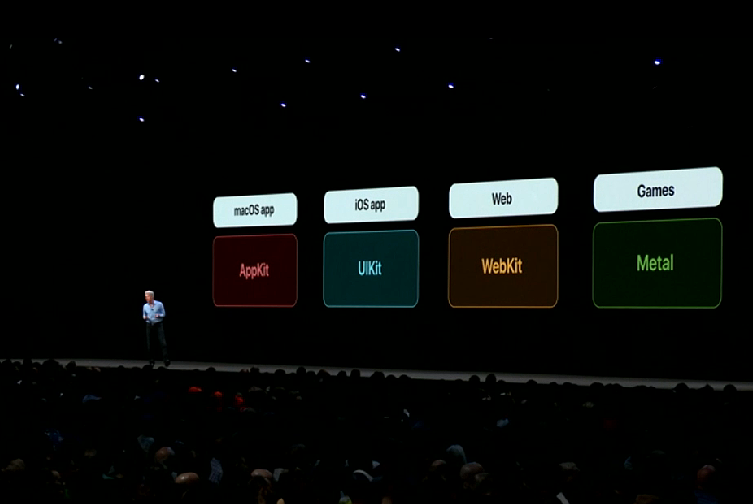
Apple definitively confirms iOS and MacOS will not merge on the one hand, but it apparently aware of the big challenges of platform migration on the other hand. The combination, it would have to debug tens of thousands of code or reedit functional fragments, which are a huge and amazing project, no less than developing another system. However, Apple does not deny that doesn’t mix the two systems, but confirmed iOS itself is from macOS, this two similar underlying platform, shared a lot of code, there is a lot of common technology, this time also directly will be the key to the iOS architecture directly into the macOS platform.
“Long-term, I do think we will see iOS and macOS merged. This is a stepping stone,” letting developers to leverage iOS software for Mac apps, he said. “This isn’t easy.”